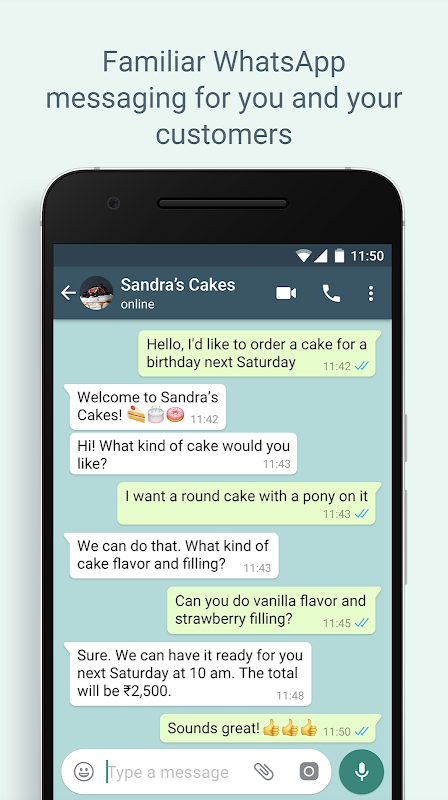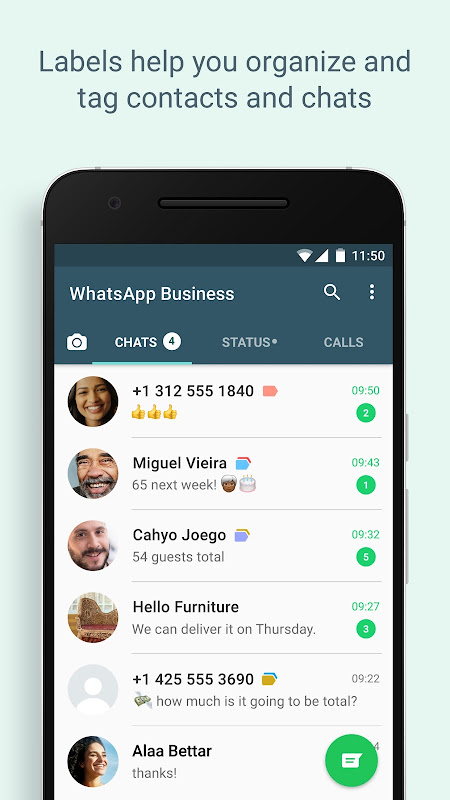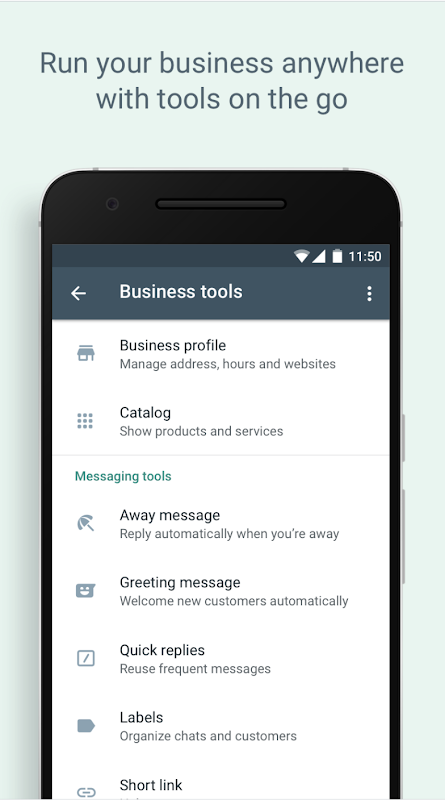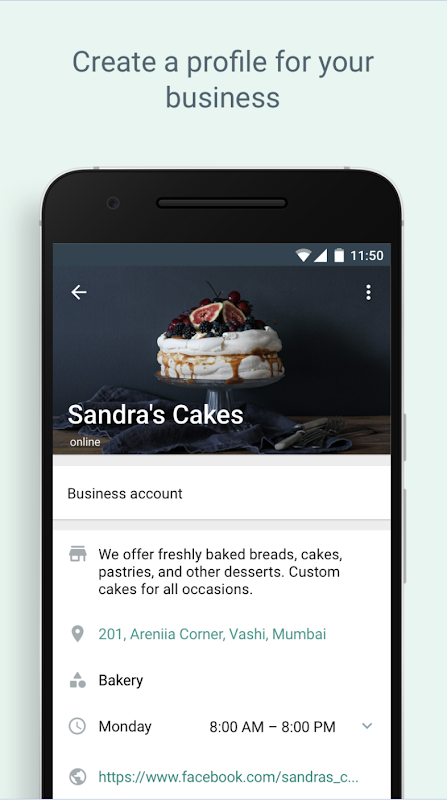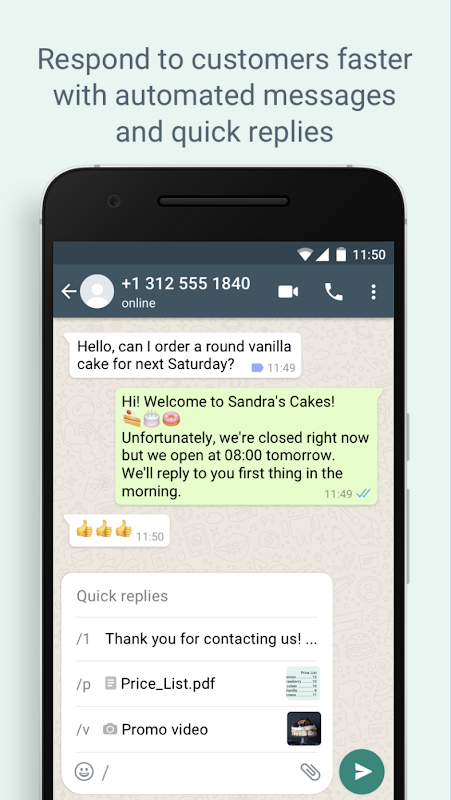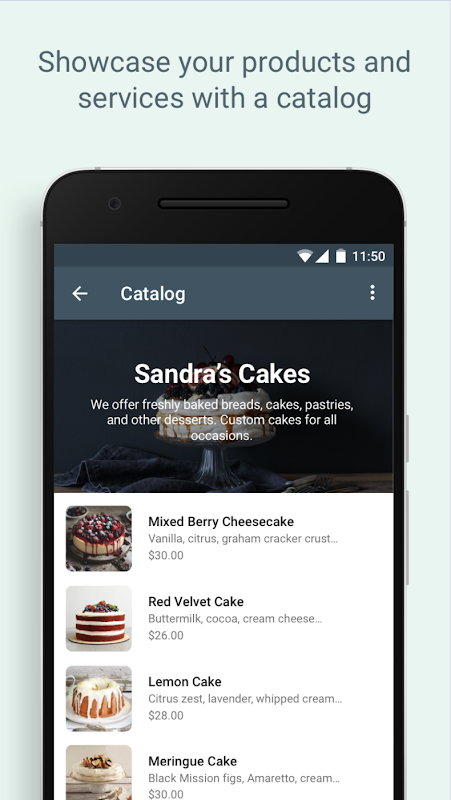WhatsApp Business
Updated onApp Info
| Name | WhatsApp Business |
|---|---|
| ID | com.whatsapp.w4b |
| Category | Social |
| Size | 63.47MB |
| Version | 2.24.24.19 |
| Publisher | WhatsApp Inc. |
| Requires | android Android 4.0 expand_more |
|
android Android 4.0 |
|
| Rating Score | |
| Security | Safe check_circle expand_more |
|
check_circle Tested and guaranteed by
GAME ANDROID MOD HAY, ỨNG DụNG MOD APK MIễN PHí check_circle Official file from Google Play check_circle No malware & malicious ads check_circle Positive feedback from the community |
|
drag_handle
- 1. WhatsApp Business APK – Your Essential Tool for Small Businesses
- 2. Why Choose WhatsApp Business?
- 3. 1. Professional Business Profile
- 4. 2. Smart Messaging Tools
- 5. 3. Support for Landline Numbers
- 6. 4. Separate Business and Personal Accounts
- 7. 5. Enhanced Productivity with WhatsApp Web
- 8. How to Get Started
WhatsApp Business APK – Your Essential Tool for Small Businesses
WhatsApp Business is the ultimate app for small business owners looking to connect with their customers in a professional and seamless manner. Designed specifically with business needs in mind, it equips you with the tools to manage customer interactions effortlessly and effectively.
Why Choose WhatsApp Business?
1. Professional Business Profile
Set up a business profile with key details like your address, website, and contact information. This feature helps customers easily discover and learn more about your business.
2. Smart Messaging Tools
Stay connected with automated tools:
- Greeting Messages to make a great first impression.
- Away Messages for when you’re unavailable.
- Quick Replies to handle FAQs instantly.
3. Support for Landline Numbers
No mobile number? No problem! WhatsApp Business allows you to use a landline or fixed phone number, giving your customers more ways to reach you.
4. Separate Business and Personal Accounts
Manage your personal and business communication on the same device. WhatsApp Business and WhatsApp Messenger operate independently, ensuring your personal and professional chats stay organized.
5. Enhanced Productivity with WhatsApp Web
Respond to messages directly from your computer using WhatsApp Web, making multitasking and managing multiple customer interactions more efficient.
How to Get Started
- Download the App: Install WhatsApp Business APK on your Android device.
- Create Your Profile: Add business details and set a professional profile picture.
- Set Up Messaging Tools: Automate responses to engage customers effectively.
- Verify Your Number: Use a mobile or landline number for verification.
- Start Building Connections: Enhance customer satisfaction and grow your business.
Download WhatsApp Business APK today and elevate your customer communication!
We're rolling out the latest version of WhatsApp Business MOD APK. Come and enjoy the awesome Game android hay, Ứng dụng android hack free, Game Mod Hay experience on our website! 😊