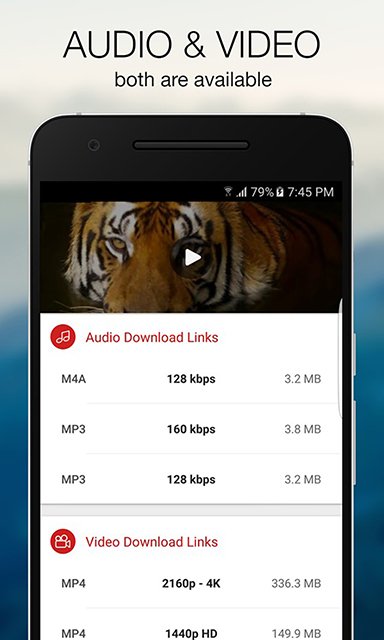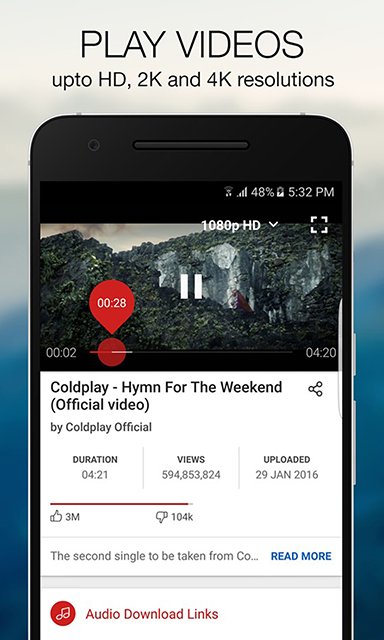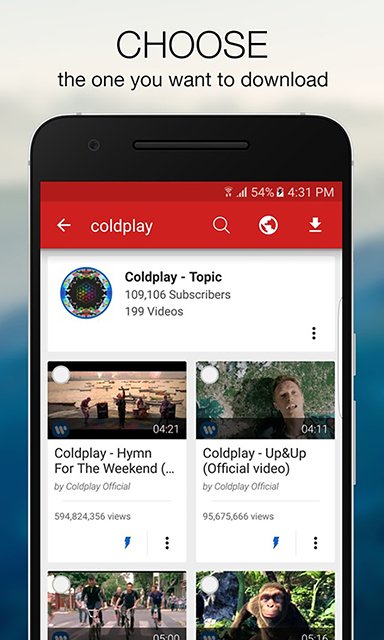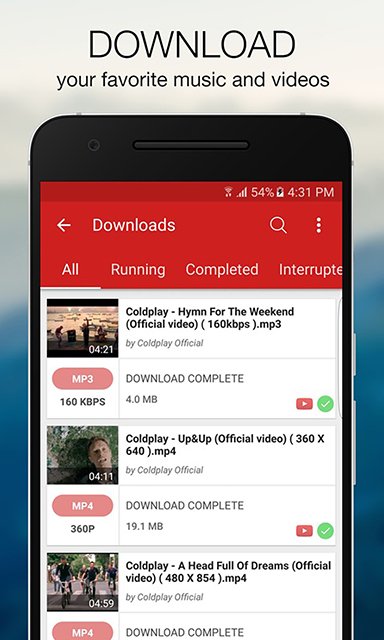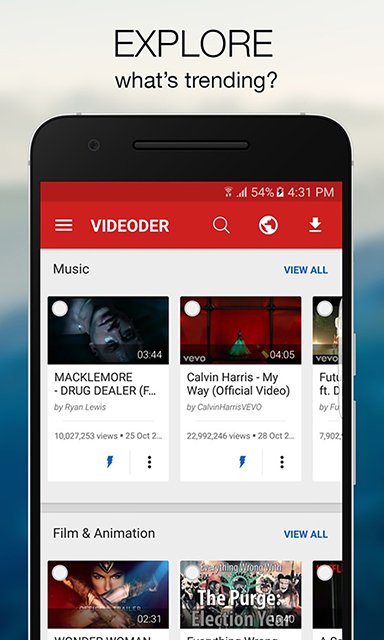Youtube Video Downloader – Videoder
Updated onApp Info
| Name | Youtube Video Downloader - Videoder |
|---|---|
| ID | com.rahul.videoderbeta |
| Category | Media & Video |
| Size | 10.84MB |
| Version | 14.2 |
| Publisher | videoder11 |
| Requires | android Android 4.0 expand_more |
|
android Android 4.0 |
|
| Rating Score | |
| Security | Safe check_circle expand_more |
|
check_circle Tested and guaranteed by
GAME ANDROID MOD HAY, ỨNG DụNG MOD APK MIễN PHí check_circle Official file from Google Play check_circle No malware & malicious ads check_circle Positive feedback from the community |
|
Download Videos and Music Easily with YouTube Video Downloader – Videoder!
Looking for a convenient way to download videos and music directly to your Android device? YouTube Video Downloader – Videoder APK is the ultimate solution! With Videoder, you can stream, download, and convert videos or music from popular platforms like YouTube, Vimeo, SoundCloud, Hotstar, and many more.
Why Choose Videoder?
- Download Any Format and Quality: Choose from 144p up to HD, Full HD, or 4K resolutions for videos, and Mp3 or M4a formats for music.
- Save Data and Storage: Convert videos to smaller file formats to save data usage and free up storage space while enjoying your favorite content offline.
- Wide Platform Support: Download from YouTube, Facebook, Instagram, Dailymotion, and over 50 other multimedia websites.
Top Features of Videoder:
- Multiple Downloads: Download several videos or songs simultaneously.
- Quick Download Button: Skip waiting for links and start downloading instantly.
- Channel and Playlist Downloads: Easily search and download entire YouTube channels or playlists.
- Ad-Free Browsing: Built-in ad blocker lets you browse websites without interruptions.
- Fast Download Mode: Accelerate your downloads with multiple thread downloading.
- Video to Mp3 Conversion: Convert any video to Mp3 directly within the app.
- Auto-Resume for Downloads: No more worries about interrupted downloads due to unstable network connections.
- Customization Options: Choose from beautiful themes to personalize your app interface.
How to Use Videoder:
- Open the app and select a website from the provided list or type the URL of your choice.
- Browse and play your desired video or music.
- Tap the round download button at the bottom left of the screen.
- Select the quality and format you prefer and tap “Start Download.”
- Your file will be saved to your device, ready for offline enjoyment!
Get Started with Videoder Today!
Whether it’s for streaming or offline viewing, YouTube Video Downloader – Videoder APK makes managing your favorite content effortless.
We're rolling out the latest version of Youtube Video Downloader – Videoder MOD APK. Come and enjoy the awesome Game android hay, Ứng dụng android hack free, Game Mod Hay experience on our website! 😊